Communicating academic information to third parties
General information:
In compliance with current legislation, for the University to communicate academic information to a third party, company, or public or private entity/agency, the person concerned must give his/her written consent in a specific, unambiguous manner. If such authorisation has not been received, the UPC will not provide any academic information to a third party.
Any organisation to which academic information is provided may use it only for the purpose specified in the consent document.
How to give consent
Consent form
-
The person concerned must complete a consent form authorising the communication of academic information.
Submitting the consent form
The consent form must be submitted to the SIAE by one of the following means:
When to do the request
During the academic year.
Applying in person
- The consent form authorising communication of academic information to third parties should be submitted to the SIAE during office hours.
- If the application is submitted by an authorised person, he/she must bring the corresponding authorisation document (bearing an original signature of the person concerned) and photocopies of the valid identity cards of both the person concerned and the authorised person.
Authorisation via the e-Secretaria
- ETSEIB students may submit an application via the e-Secretaria, using their UPC intranet login credentials:
- In the “[Requests] menu, click on the [Other] tab.
- Fill in the form, including the following information at minimum:
- Details of the person or organisation to which the academic information is to be communicated
- Contact details of the person to whom the information is to be communicated and his/her position in the organisation
- The reason why the information is being provided
- Details of the specific academic information that the applicant is authorising the ETSEIB to communicate to the recipient (person or organisation).
- Click on Submit request].
- The authorised person must submit photocopies of the valid identity cards of both the person concerned and the authorised person, together with the reference code for the authorisation application submitted via the e-Secretaria, to the SIAE during office hours. (You can check the application code in the e-Secretaria, in [Requests > My requests].
Applying online
- The person concerned must identify him/herself using his/her UPC intranet login credentials, create an online support ticket, and attach the document granting consent to communicate academic information, together with photocopies of the valid identity cards of both the person concerned and the authorised person.
- The authorised person must submit a photocopy of his/her valid national identity card (DNI) to the SIAE during office hours and provide the ticket number for the request submitted.
Applying by post
If you live outside the country and cannot come to the SIAE of the ETSEIB in person or submit an application via the e-Secretaria, you may apply by post or courier.
Fill in the consent form authorising communication of academic information and post it, together with a photocopy of your valid DNI or passport, to the SIAE of the ETSEIB. The application must bear your original signature as it appears on your identity card. (Scanned or photocopied signatures are not valid.)
Decision
The SIAE will communicate the information specified in the request to the authorised person, company or institution via the DemanaUPC–ETSEIB online support service.





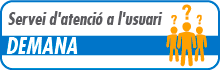
Share: