Welcome & Enrolment
Key dates
Welcome Session
Workshop on Foreign Issues (NIE)
Library Workshop
Erasmus Student Network
Spring Enrolment
https://prisma-nou.upc.edu/apl/home_estudiants.php?idioma=1
First day of classes (Spring semester)
Pre-enrolment
The academic course is structured in two periods: Fall and Spring semester. Therefore, there are two enrolment periods: in September (Autumn semester) and in February (Spring semester). Both enrolments must be done online through e-Secretaria.
1. LOPD Personal Data Protection Spanish Law
Access to e-Secretaria go to ‘My details” option and fill in your personal data and LOPD Authorisations:
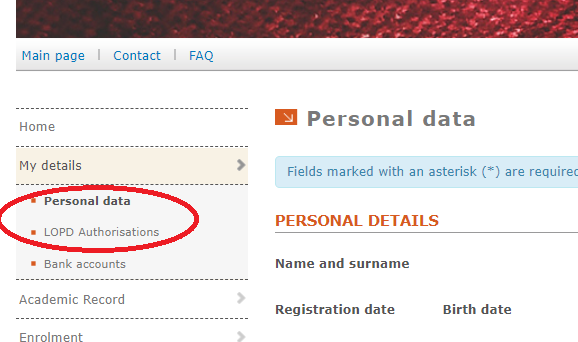
2. Courses and timetable planner
Make sure to check the courses of your Program at the ETSEIB courses website and Plan your Timetable before the enrolment.
Enrolment
The enrolment must be done online via e-Secretaria.
- Click on Enrolment > AUTOENROLMENT
- The enrolment process will start. Follow the steps by selecting the courses and moving forward:
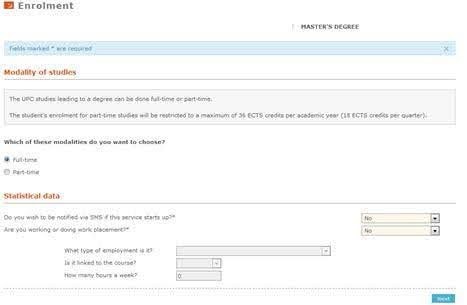
- Select the subjects and groups agreed with the Master’s Coordinator. Contact with him before the enrolment, as he will guide with the courses:
Program
Coordinator / TutorDREAM
Prof. Marc CheahDENSYS
Prof. Joaquim Rigola - Check that all your subjects and your groups are ok.
- The enrolment is completed. The enrolment sheet can be downloaded
NOTE: Please, if you receive a message about some payment, forget it, it does not apply to Erasmus Mundus students.
Post-enrolment
The student has a period to make changes in the enrolment. The deadline can be checked at the Calendar of the website.
How to do it?
- Access to the e-Secretaria.
Click on Procedures > Requests and choose the option Enrolment
To add subjects :
- Select the form Change ordinary enrolment .
- Click Add Subjects .
- Select the subject(s) that you want to add into the enrolment.
- Click Select .
To draw subjects :
- Select the form Change ordinary enrolment .
- Click the Delete button of the subject that you want to remove from the enrolment. 
- Press the OK button to confirm that you want to delete the subject(s).
To change the group of a subject:
- Select the form Change of group .
- Select the new group that you want to incorporate into the registration in the column Change to group .
- Fill in the I hereby state section specifying the reason why the modification is requested.
- Click the Submit button to complete the request.

Resolution
The resolution can be consulted on e-Secretaria.
Comparteix: