Changes to enrolment
General Information:
The procedure for making changes to enrolment allows students to add or drop subjects provided that established academic requirements are met.
Students who request changes to their enrolment do so under their own responsibility. Applicants have an obligation to be familiar with and respect the requirements, rules and enrolment-related administrative procedures stipulated in UPC general academic regulations and in the specific regulations that apply to the programmes they enrol in.
If an application to make changes to enrolment is accepted, the student concerned will be charged the fee stipulated in the Government of Catalonia’s Decree on Fees for the current academic year.
Acceptance of requested changes does not entitle the student to a refund of fees paid for the subjects to which the changes apply.
Modification of enrolment details:
Modifications of enrolment details are changes to the following aspects of enrolment:
- Changes related to the amount payable for enrolment fees due to the award of grants and/or financial aid, application of discounts on enrolment, recognition of subjects or academic mobility, in accordance with established deadlines and existing regulations.
- Changes to subject timetables or examination dates made after the enrolment date.
- Changes related to tutorials held at the School, in accordance with the instructions of heads of study.
- Changes related to reconsideration of enrolment and modifications to enrolled subjects, in accordance with the procedures and requirements established by schools for changes of group and changes to enrolment details.
- A change from full-time to part-time study or vice versa. (Such changes must be adequately justified.)
To request the modification of enrolment details, students should follow the same procedure used for other changes to enrolment. Applications must be submitted within the deadline specified in the ETSEIB calendar for academic and administrative procedures and must be accepted by the School.
If the modifications requested are accepted, the fees payable by the student will be recalculated. If the resulting amount is less than the sum already paid, the procedure for refunding the fees will be initiated automatically.
How to request changes to enrolment or modification of enrolment details
Steps to take
You may request changes to your enrolment via the e-Secretaria, using your UPC intranet login credentials:
- In the [Requests] menu, click on the [Enrolment] tab.
- In [Area], select [Changes to enrolment].
- To add subjects:
- Click on [Add].
- Search for the subject(s) you want to add to your enrolment.
- Click on [Add].
- Select a group in the [New group] drop-down menu.
- To drop subjects:
- Click on the [Eliminate] button for the subject you want to drop.
- To change your group for a subject:
- Select the new group you want to add to your enrolment.
- In the [Remarks] section, indicate the reason why you are requesting the change to your enrolment. In this section, you can specify other groups you would like to enrol in if there are no places in the selected group.
- Click on [Submit request].
- Submit your supporting documentation to the Student Information and Support Service (SIAE) during office hours, indicating the code for the request submitted via the e-Secretaria.
Exemptions from enrolment requirements
If you are trying to add subjects and find that they do not appear in the list of subjects you are eligible to enrol in, this is because you do not meet one or more of the academic requirements. In this case, you will have to apply for an exemption from the requirement(s) in question. You must apply for the exemption using the same procedure and justify your request in the [Remarks] section of the form.
Reassessment group
If you enrolled for a subject in the REAVA reassessment group and now wish to study in a curricular group, you must complete this procedure to request the change. Conversely, if you are enrolled in a curricular group but only wish to enrol for reassessment, you must change to the REAVA group.
PEND group
If there were no groups available for a particular subject on enrolment day and you selected the PEND (pending) group, you must request a change of group as soon as possible. Otherwise, you will not have an assigned group, which means you will not be able to take the subject or be assessed in it.
Specify more than one group
If you want to add a subject or change groups, select the group you want to change to and indicate one or more alternative groups in the [Remarks] section in case your first choice is not available.
Period
Following enrolment, during the period indicated in the ETSEIB calendar for academic and administrative procedures.
Decision:
Changes to enrolment:
You may view the decision on any requested changes to enrolment in the e-Secretaria, using your UPC intranet login credentials:
- In the [Requests] menu, select the option [My requests].
- In the [Request status] column, you can view the decision on your application. There are three possibilities:
- Accepted: Your request may be granted wholly or in part. You will find more information on the decision in the “Detall” [Details] section.
- Not granted: If your request has not been granted, the reasons why it has been denied will be indicated in the “Detall” [Details] section.
- Cancelled: Requests that are not valid or do not match the selected procedure will be cancelled automatically.
When a request is granted, the changes to enrolment will be made by the Student Information and Support Service (SIAE). You can view your updated enrolment information in the e-Secretaria.
- Select the menu option [Forms and payments].
- Select your most recent enrolment and click on [View form]
Enrolment Modification Payment:
Steps to take
The fee for changing your enrolment will be charged using the same payment option you selected when you completed your ordinary enrolment.
- By direct debit from the account you indicated when you completed your ordinary enrolment. You can check the account you used in the e-Secretaria.
- In the [My details] menu, select the option [Bank accounts].
- In cash at any branch of one of the UPC’s collaborating financial institutions. In the e-Secretaria:
- Select the menu option [Forms and payments].
- Select your most recent enrolment and click on [Show form].
- Print the payment slip.
- Go to any branch of one of the UPC’s collaborating financial institutions (La Caixa, Caixa d’Enginyers or Banco Santander) and make the payment.
- By credit card or using CaixaBank’s Línia Oberta payment service. In the e-Secretaria:
- Select the menu option “[Forms and payments].
- Select your most recent enrolment and click on the logo of the credit card you want to use.
- Select one of the two options on the list. A page will open so you can confirm the payment directly with your bank. Instructions on how to make online payments can be found in the document “Instructions for making payments via the e-Secretaria”.
Fee
If your application to make changes to your enrolment is accepted, you will be charged the fee stipulated in the Government of Catalonia’s Decree on Fees for the current academic year. No fee will be charged for changes that are classified as “modification of enrolment details”.
Acceptance of requested changes does not entitle the student to a refund of fees paid for the subjects to which the changes apply. Bear in mind that if you drop a subject or make a change that reduces the number of credits you are enrolled in, you will not be entitled to any refund (even if you make the change before the applicable deadline) unless one of the circumstances envisaged in the UPC budget applies.
To request a refund of fees, you must submit a specific application, together with supporting documentation, to the UPC’s Academic Management Service within one month of the date of the decision on the changes to your enrolment. For more information, see the section Refund of fees.





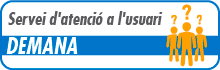
Share: